Congratulations to all for your interest, work and results.
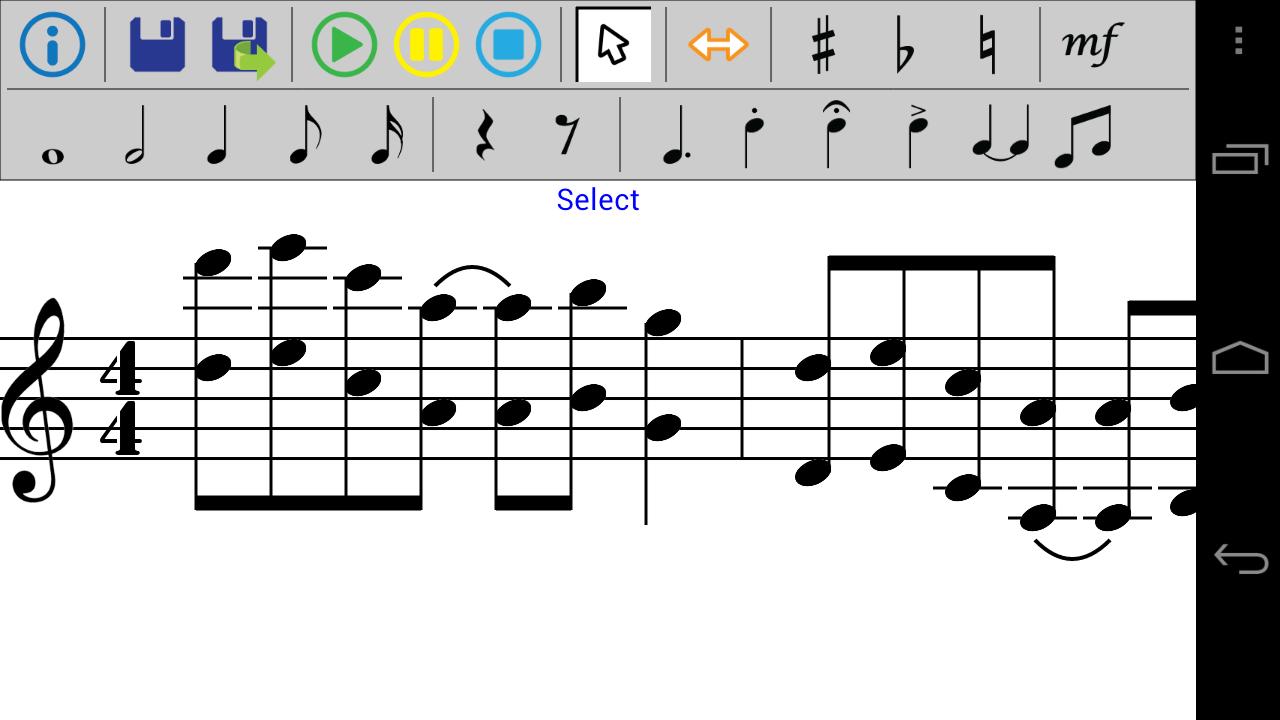 IT HAD BEEN A GREAT EXPERIENCE.
IT HAD BEEN A GREAT EXPERIENCE.

Archivado en: Composición, El Lenguaje Musical, Formas Musicales, Informática Musical, Vuestros Trabajos

It is developing a 2.0 Interactive Popourri of your favorite music group or singers that you like and you’re going to submit through Thinglink.
As you can see, you have to investigate some points for your account.
First you will realize a collage that has to consist of multiple images with their auditions at least SIX groups, styles or different artists, even if one is inspired and wants to expand the work ahead !!! ….Always have more qualifications.
The work is going to do with two tools that you do not know: the COLLAGE photo with PiZap (click on this same word for access) and interactive image with YouTube videos with Thinglink tool.
Instructions:
STEP 1. Carefully SELECT the Youtube AUDITIONS that we use. After looking photos of artists, groups, the covers of your CD .. etc. The Internet went down and we file on your computer (the number of photos, of course, depend on the design of collage but theminimum is 6 images).
STEP 2. CREATE THE COLLAGE with PiZap tool that requires no registration. I leave these screenshots for the collage. Login PiZap Do MAKE Click to COLLAGE.


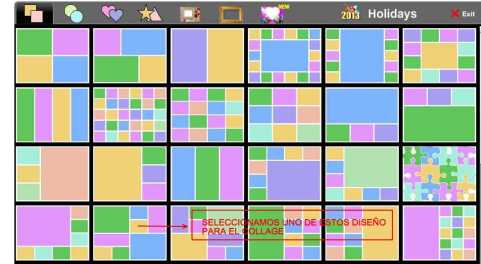
We selected a design based on the number of photos of our work Click on each square to upload photos Download the COLLAGE to your computer (no need to give SAVE)


STEP 3: Once completed and saved the photo COLLAGE, we continue to workentering the web Thinglink (CLICK ON THIS WORD TO GO TO THE PROGRAM)with your username and password. In each square collage assign its corresponding video (and located in Youtube) pasting the URL. When you finish work you know that you have to send EDUCATE AND EDMODO to present in class to other colleagues.


¿Sabes lo que es un “Mashup”?
Es una mezcla de distintas canciones del mismo género o estilos diferentes que se encajan creando una sonoridad nueva y fusionada con coherencia musical.
¿Quieres ver un ejemplo? El creador es “Grant Woolard“, un fanático de la música clásica que ha mezclado 56 obras de 33 compositores para crear esta canción.
El vídeo va acompañado de la partitura e imagen de cada uno de los compositores para que puedas ubicar al creador de los segmentos de canciones que tal vez reconozcas
“IT’S FANTASTIC”!!!!!!
Crea tus propias canciones con Soundation Studio, una herramienta 2.0 donde sólo tienes que registrarte y empezar a crear tus temas musicales electrónicos.
Arrastrando los instrumentos que tu quieras sobre el escritorio podrás combinarlos, recortar, copiar y ampliar su duración e introducir todos los efectos que tu quieras, hasta concluir tu obra y exportar el resultado en formato Mp3, pudiendo descargar el resultado y compartirlo con todo el mundo.
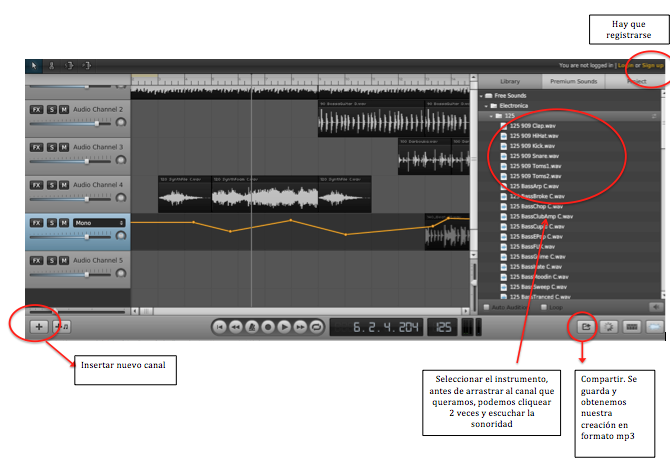
Here there are some examples of compositions 2º ESO A/B students in Music Composition program have made through their phones or tablets.
It was a new experience and we learned basic elements of musical composition as types of melodies, chords and basic degrees, alterations, various alterations and rhythmic variety.
We have had the opportunity to compose making good use of our mobile and transfer technology to the classroom today.
If you click on the picture you access to view scores in larger size.
 I congratulate you all for your work but above all for your interest and participation.
I congratulate you all for your work but above all for your interest and participation.

Sure continue testing more Apps!!