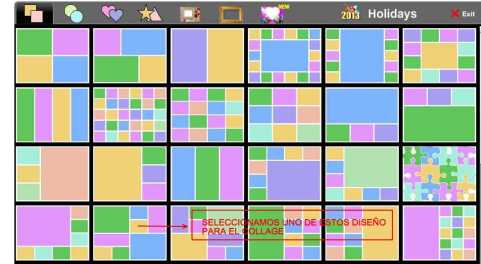- Elije una forma musical de esta lista
- Investiga sobre la forma elegida reuniendo toda la información relevante que puedas encontrar (origen, evolución, compositores, países, instrumentación, características principales, etc)
- Resume lo que has aprendido en cuatro o cinco ideas importantes.
- Dibújalas en un mapa visual, intentando plasmar en una hoja apaisada los cuatro o cinco aspectos más importantes de tu forma musical utilizando todos los elementos del Visual Thinking (Rótulos, conectores, viñetas, bocadillos, símbolos, pictogramas, ideogramas, personajes, etc). Hazlo con lápiz marcando suavemente la hoja, repásalo con rotuladores (negro y de colores) y borra el lápiz después.
- Digitalízalo (escaner o cámara del móvil) y envíamelo por Edmodo (tarea I).
- Conviértelo en un mapa multimedia con la ayuda de Thinglink añadiendo enlaces de vídeos de Youtube con ejemplos seleccionados de tu forma musical (al menos tres)
- Envíame el enlace por Edmodo (tarea II).
- Explica a tus compañeros todo lo que has aprendido sobre tu forma musical, con la ayuda de tu thinglink proyectado en la PDI.
Una vez terminado todo el proceso subiré al blog del proyecto colaborativo No me cuentes historias...dibújamelas en el que participamos todos vuestro mapas visuales, compartiendo nuestra experiencia con la comunidad educativa. Vuestros trabajos serán coevaluados (es decir por vosotros mismos) por rubricas, unas para el Visual Thinking y otras para la presentación oral. Echadles un vistazo para que podáis sacar todos la máxima nota.